Industrialization
Introduction
We now have a working model, performing at an acceptable level. Our goal is to bring it to the user.
Which begs the question: How does our user want to consume our solution?1
The way the ML model will be consumed educates us on how we should deploy it. The way we deploy our model will heavily influence how we design our ML system, and hence how we will industrialize2 it.
User needs educate deployment strategies.
The needs of the user will educate how we should deploy the model, not the other way around.
An unused ML solution is a failed ML solution.
In this section, we will go over the ML system design of our solution, followed by tools and tips on how to end up with production-ready software.
ML System Design
In our case, the user needs to have the latest forecast available whenever they’d like.
Since the ENTSO-E data is published hourly, this means
- Fetching the fresh data every hour.
- Training and testing the model on the latest data every hour.
- Forecasting the load for the next 24h.3
- Having the latest forecast available to the user.
We propose hosting our ML solution on a remote machine, which can be access via a REST API. The remote machine will periodically fetch the latest ENTSO-E data and train a model on them. That model will then be used to predict the loads for the next 24h, which will be saved to disk. Upon receiving the appropriate request through the REST API, the machine will return the latest forecast.
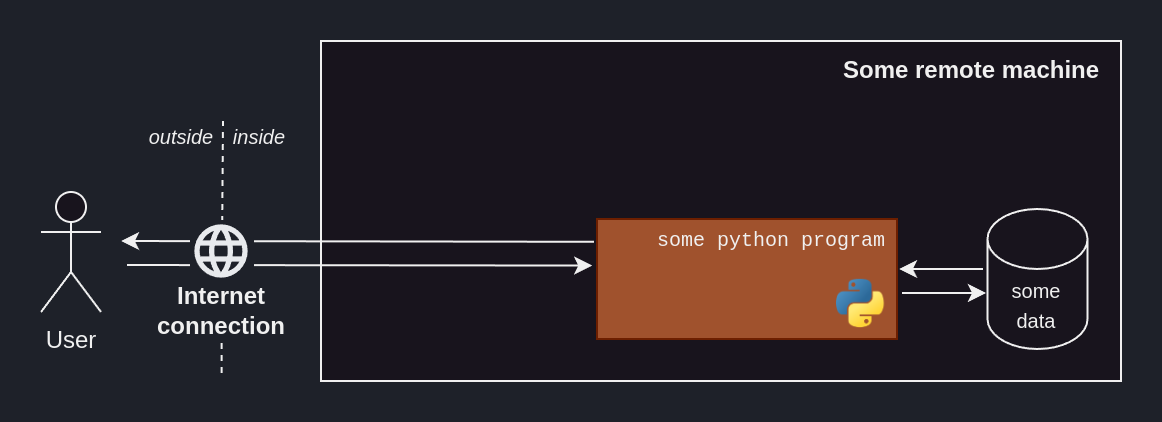
Production-ready software
Another facet of bringing an ML solution to a user is that we now need to have confidence that our code is maintainable, shareable, and reproducible.
- Maintainability:
- Do I have any confidence that my code works as intended?
- In two months, can I easily come back to it?
- If I change some code, how do I know it is still working as intended?
- Shareability:
- Let’s say I way to share it to our user; how can I do that?
- A friend wants to help me out; how can they do that?
- Reproducibility:
- Am I confident that I can easily reproduce the results outlined previously?
All three issues are interlinked. If you’re the one maintaining the code, you’re basically sharing with future you, who has to reproduce past results.
So far, we were basically experimenting, which allowed for some leeway in terms of coding practices for the sake of speed. Now, let’s look over some tools to make your code more maintainable.4
Version Control
Version control software allows you to keep track of the changes in your code, greatly enhancing maintainability.
git is by far the industry-standard, along with GitHub as a hosting solution.
I recommend using them as early as possible, in any project.
An upside of using GitHub5 is their GitHub Actions, allowing us to automate part of our workflow, and further improve the shareability of our code.
Version control your code
Version control your code to keep track of its evolution.
Use .env
Using git means creating a trail of every single (commited) state that the software went through.
Hard-coding sensitive – i.e. private – data, such as an API key or password – is an easy-mistake, which would result in saving it to that trail, seemingly-forever.6
Additionally, we might have certain variables that would depend on our running environment, i.e. dev or production.
Using an .env file solves both of these issues.
Use .env
Private or environment-dependent variables should go in an .env, which you will not be committing to history.7
I use and like python-dotenv, but alternatives exist.
Build REST API with FastAPI
Making the ML solution available to the user often means having the user interact with our solution through a REST API.
FastAPI8 is a handy Python-based tool, allowing us to easily turn our ML solution into an accessible endpoint.
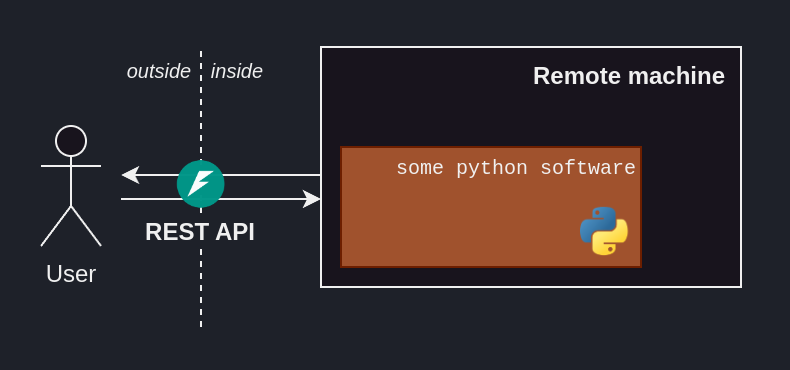
FastAPI allows us to turn a Python script into an accessible endpoint.Productivity tools
Developping on Linux, I interact with the terminal a lot. To make this whole process more comfortable, I highly-recommend several tools:
zshwithoh-my-zsh,zsh-autosuggestions,zsh-syntax-highlightingandfzf
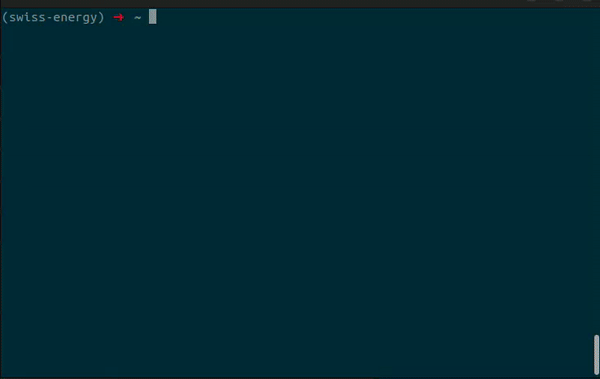
oh-my-zsh.terminatorallows for several terminal sessions within one terminal
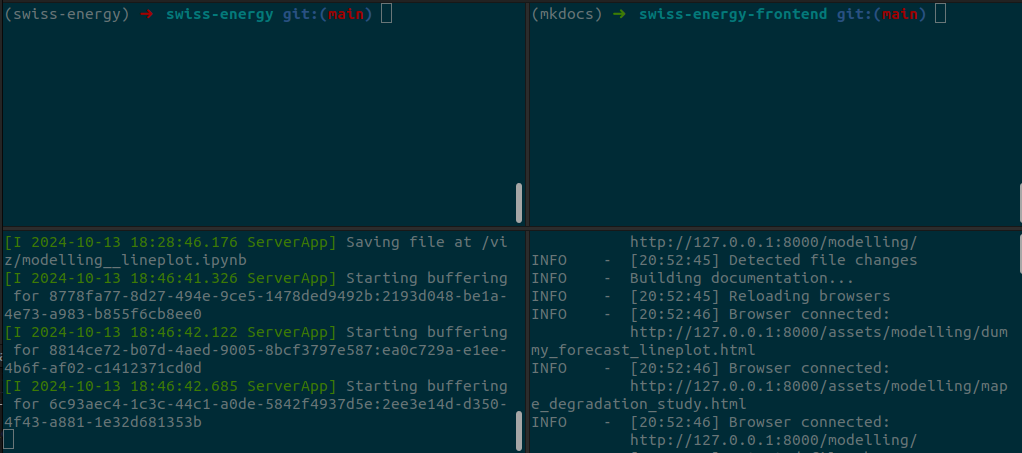
terminator.Virtual environment
A given Python project will call for a specific Python version with specific packages. To compartimentalize all the Python packages used in a given project, use a virtual environment.
Use a virtual environment
I use conda to manage them, but others exist.
From notebooks to .py
Jupyter notebooks (.ipynb) – while great for experimentation – are hard to test and run non-interactively.
Hence, we move away from them, and start implementing our ML pipeline in .py.
Use requirements.txt
So far, we’ve been pip installing needed packages willy-nilly.
Due to that, it would hard for us – or anyone we would like to share the code with – to reproduce the Python environment in which our code is running.
Writing a requirements.txt file – centralizing the needed packages that our project relies on addresses that.
fastapi==0.112.2 # package_name==version
fastapi-cli==0.0.5
entsoe-py==0.6.8
numpy==1.26.4
pandas==2.2.2
Write clean code
There is no easy way to measure the “cleanliness” of a codebase. Below are a few non-exhaustive list of guidelines I follow to write clean and readable code.
-
Write docstrings and comments
Write Docstrings
Over the years, a lot of docstring flavors saw the light of day.
Just pick one you like and stick to it throughout your codebase. -
Use typehints
Strongly-typed docstrings in a dynamically-typed language
Python is dynamically-typed, meaning no types are enforced.
Still, to increase readability one should use typehints, as well as write the types in the docstring. -
Use code formatters
-
Use pre-commit hooks to automatically apply certain code-formatting steps upon committing to
git.
Write tests
Untested code breaks easily. What happens if in 2 months I make some change to the codebase; can I be confident I didn’t break the whole thing?
That’s were tests come in. To test python code, pytest is a battle-tested solution.
Conclusion
We now have a maintainable end-to-end solution. We can move onto deploying to our user, so that they can start using it.
-
When we first talked to our user, we sketched out a rough idea of how the solution would be consumed – and deployed. It is important not to wait till we’re at the doors of industrialization to start thinking about deployment options, as they might impact the modelling options available to us. We do not want to end up so far in, only to have to go back to modelling because we realized the user wants to consume their massive model on a low-power chip. ↩
-
Also called productionalize. ↩
-
This is called offline inference. ↩
-
Some of these tools might feel like common sense to some people, but I prefer to highlight the obvious than be confusing. ↩
-
Most
githosting solutions have an equivalent. ↩ -
You can always edit a file’s
githistory, but it’s messy. ↩ -
Thank you
.gitignore. ↩